Document files are digital files that contain formatted text and images. They are used to store information in a way that can be easily accessed and read by people. document files can be created using a variety of different software programs, and they are often saved in a specific document format. Common document formats include PDF, DOC, and DOCX. document files can be opened and viewed on most computers, and they can also be printed out if needed. document files are an essential part of many businesses and organizations, as they provide a way to store and share important information.
When you think of document files, you probably think of the most common format: PDF. PDFs are popular because they can be viewed on any type of device, and they maintain their formatting no matter where they’re opened. However, there are other document formats that you may encounter. DOC and DOCX are file formats used by Microsoft Word, and they can only be opened using that program (or a compatible program). TXT files are simple text documents that can be opened on any device or text editor. Finally, RTF files are rich text documents that include formatting options like bolding, italics, and different fonts. While PDFs are the most common document format, there’s a variety of others that you may come across.
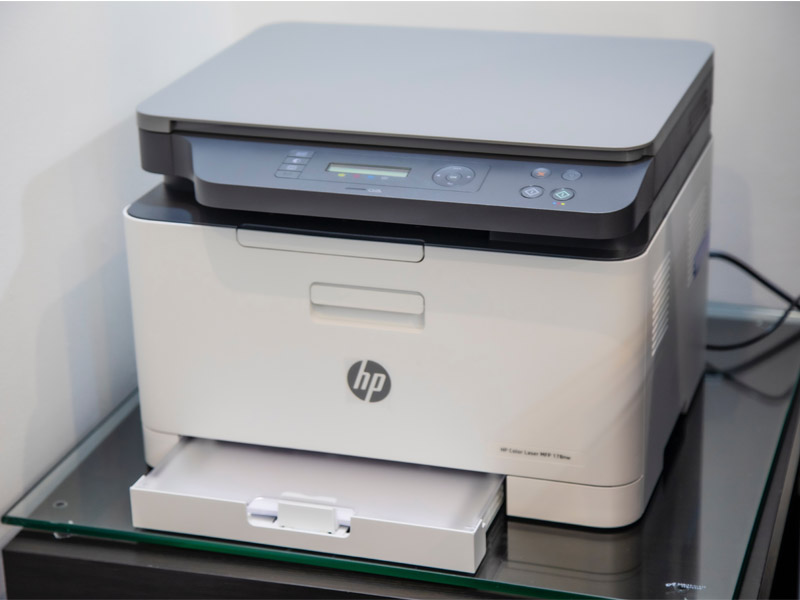
When scanning a document, the file type that you select will depend on the format of the document and what you plan to do with it afterwards. For example, if you are scanning a document to send it electronically, you will want to choose a file type that is compatible with email attachments. PDFs are a good option for this, as they can be opened on most devices and don’t take up a lot of space. On the other hand, if you are scanning a document to print it out, you may want to select a JPG or PNG file instead. These types of files usually have better resolution than PDFs, making them ideal for print documents. Ultimately, the best file type for scanned documents depends on your specific needs.
In our increasingly digital world, it’s becoming more and more common to need to convert document files from one format to another. For example, you may need to convert a document created in Microsoft Word to a PDF so that it can be read on any device. Or you may need to convert a document created in Adobe InDesign to an HTML so that it can be put on a website. Luckily, there are a number of ways to convert document files. For example, many word processing applications like Microsoft Word and Google Docs have built-in document conversion tools. Alternatively, there are also a number of online document converters that can be used for free. Whichever method you choose, converting document files is relatively simple and only takes a few minutes.
