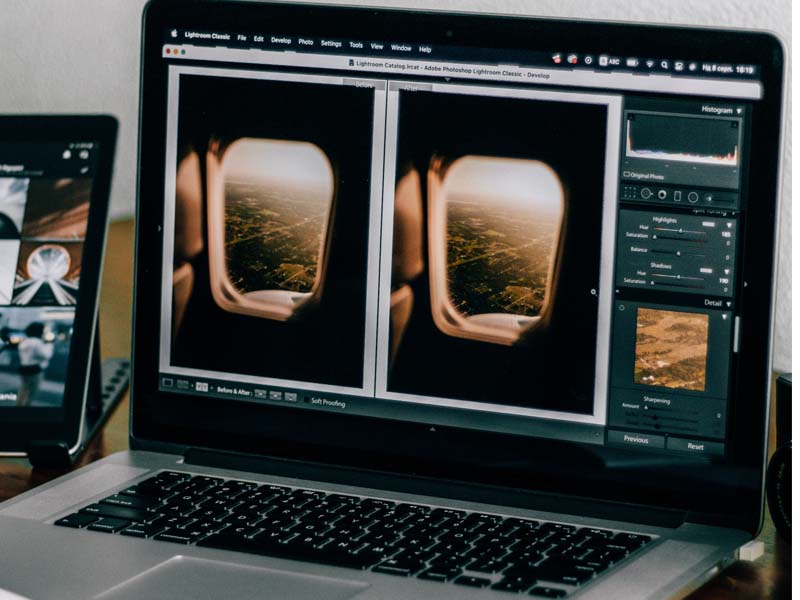An image file is a digital image that can be either raster or vector. A raster image is composed of a grid of pixels, while a vector image is made up of lines and curves. When choosing an image file format, it’s important to consider the level of detail and quality you need. For example, JPEGs are best suited for photos or images with lots of colors, while GIFs are better for line art or images with few colors. PNGs are a good compromise between the two, offering quality and flexibility. Ultimately, the best image file format for you will depend on your specific needs.
There are a variety of image file types that can be used for different purposes. The most common image file types are JPEG, PNG, and GIF. JPEG files are best suited for photos or images with lots of colors. PNG files are best for images with fewer colors, such as line drawings or logos. GIF files can be used for both photos and images with fewer colors, and they support animation. When choosing an image file type, it is important to consider the purpose of the image and the quality that is needed. For example, if you need to print an image, a high-quality JPEG file would be best. On the other hand, if you need to use an image on a website, a lower-quality JPEG or PNG file would suffice.

There are many image file formats, but not all of them are uncompressed. Some of the most popular uncompressed image file formats include PNG, TIFF, and RAW. These image file formats are lossless, meaning that they retain all of the data from the original image. This makes them ideal for editing and printing, as there is no quality loss when the image is saved in one of these formats. In contrast, compressed image file formats such as JPEG use data compression to reduce the file size. This can result in some quality loss, but the trade-off is a smaller file size. When choosing an image file format, it is important to consider whether quality or file size is more important. For most applications, either uncompressed or compressed image files will work just fine.
Converting an image file is usually a pretty simple process. In most cases, you can just open the image file in the program you want to use and then save it in the desired format. For example, if you have a JPEG image that you want to convert to a PNG, you can open the JPEG in Photoshop and then save it as a PNG. However, there are some image formats that are not as easily convertible. For instance, RAW image files are often not compatible with many image editing programs. In these cases, you may need to use a specialized image conversion tool in order to change the format of the image. There are many free image converters available online, so finding one should not be difficult. Once you have found an image converter that is compatible with your image file, simply follow the prompts to select the desired output format and then wait for the conversion to be complete. That’s all there is to it!