Delve into the fascinating world of digital history by learning how to download videos from the Wayback Machine. This step-by-step guide ensures you can preserve and enjoy historical content effortlessly. Let's get started on unlocking the treasures of the past.
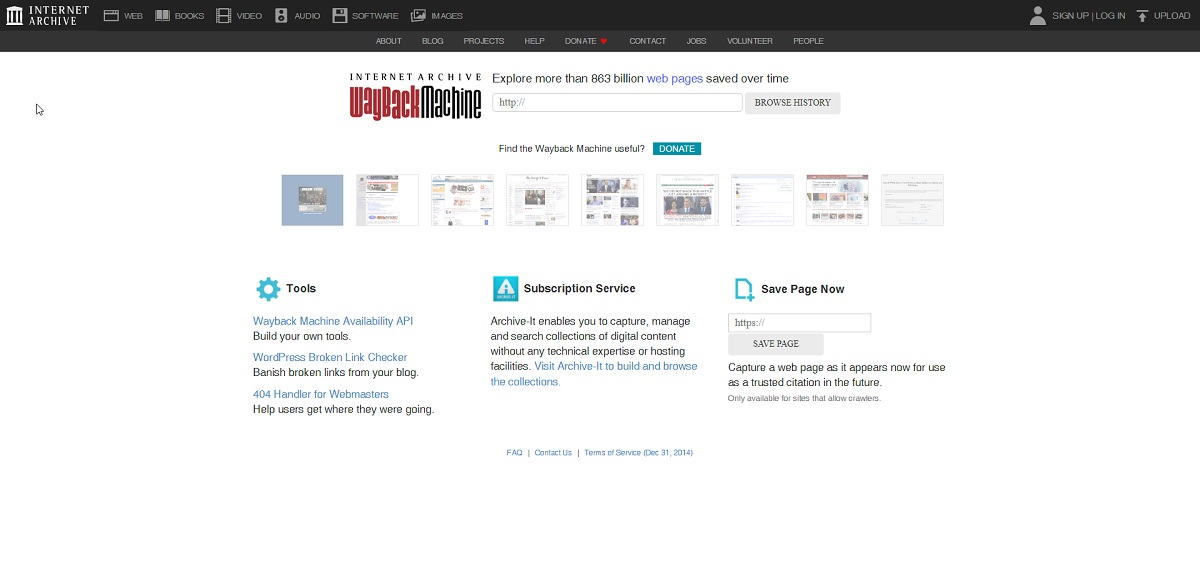
The Wayback Machine, an integral part of the Internet Archive service, functions as a virtual time capsule, offering access to archived versions of digital materials, including deleted YouTube and Twitter videos. Its primary objective is to preserve digital content for the benefit of future generations, serving as an invaluable resource for accessing historical web snapshots. Recognizing the significance of this tool in preserving our digital history underscores the importance of fully comprehending its functionalities.
Navigating the Wayback Machine to find a specific video requires precision. Users must input the URL of the desired webpage containing the video and select the accurate snapshot date for the content they wish to access. Identifying the correct snapshot date is crucial to ensure users retrieve the exact version of the page when the video was available.
To download videos from the Wayback Machine, employing a trustworthy video downloader tool is essential. Various such tools are available, each offering the capability to download videos and audios from a range of websites, including the Wayback Machine, YouTube, Twitter, Facebook, and Instagram. These tools often provide the additional feature of converting downloaded content into various formats for seamless playback, ensuring accessibility for users of all levels. There are plenty of tools out there. For the sake of potential legal issues, we will not provide you with some. Look some up on the internet and try some of them out to your liking.
Initiate the process by navigating to the Wayback Machine website.
Paste the URL of the desired webpage containing the video.
Choose the correct snapshot date to retrieve the specific version of the page. Try out a couple if some don't work or do not provide you the video you want.
Open your preferred video downloader tool and launch the downloading program.
Paste the URL into the downloader, analyze it, and initiate the download process.
Enhance the success of downloading videos from the Wayback Machine with these tips:
When downloading videos from the Wayback Machine, adherence to legal considerations is imperative. Respecting copyright and fair use policies is paramount. Users should be aware of the legal implications surrounding downloading copyrighted materials without proper authorization and should familiarize themselves with copyright laws in their respective countries.
Downloading videos for personal use may be legal, but it's crucial to consider copyright laws and ethical considerations.
Common video formats are supported, and various video downloader tools ensure compatibility for a seamless playback experience.